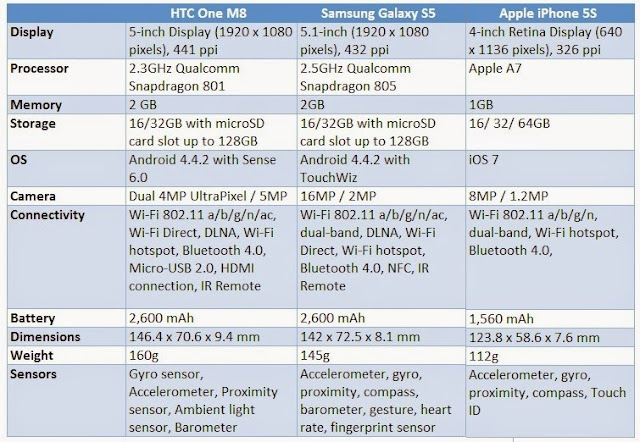Eight Android 4.4 KitKat smartphones you can buy under Rs. 20,000
Google announced Android 4.4 KitKat in November last year, but smartphones running the latest version of Android have been few and far between. Even the ones available often come with a stiff price tag, especially in India.
The sub-Rs. 20,000 segment might not grab headlines, but for most people it represents the segment to which their first smartphone belongs. We pick eight smartphones in this segment running the latest Android version, but before that, let's take a look at the improvements in KitKat itself.
Android 4.4 KitKat: What's New?
Android 4.4 KitKat has a number of changes compared to Android 4.3 Jelly Bean including more immersive graphics, as well as deeper integration with Google's intelligent assistant, Google Now.
Android 4.4 allows users' to just say "OK Google" from the home screen to launch the Google Now assistant and do a voice search, send a text, get directions and even play a song. Google has been enhancing Google Now with new card types that bring information about contextual topics that interest users such as updates from favourite websites.
Android KitKat also comes with visual changes including a translucent menu bar located at the bottom of the screen, and new transition effects when you open the app launcher. You can preview wallpapers in full-screen before applying and also the wallpapers now extends through the notification tray as well.
The Quick Settings notifications in the Android KitKat menu toggles also add a 'location settings' toggle. A new Emoji keyboard for emoticons is now included in the native Google Keyboard.
There is a new Phone (dialer) app, which automatically prioritises the users' contacts based on the people they talk to the most
Google introduced a new unified messaging app in Android KitKat with Hangouts getting SMS and MMS integration, in addition to offering instant messaging through Google accounts (erstwhile Google Talk), a change that is not entirely desirable.
In addition, Android 4.4 KitKat has brought platform support for two new composite sensors - step detector and step counter. These sensors allows users to track steps when they're walking, running, or climbing stairs, via apps and hardware that support the feature.
Some other additions in the Android KitKat include better support for cloud printing, enhanced connectivity options, and better accessibility.
Google says that Android 4.4 KitKat has been designed to run fast, smooth, and responsively not only on high-end devices but also on entry-level ones that have as low as 512MB of RAM.
We now take a look at these best Android 4.4 KitKat-based smartphone options available in the Indian market under Rs. 20,000 - and let you work out which one's best for you.
1. Moto E (Rs. 6,999)
Motorola announced its most affordable smartphone in Moto range, the Moto E running Android 4.4 KitKat at Rs. 6,999. The Moto E has created a buzz in the Indian market with its affordable pricing.
Moto E comes with 4.3-inch display with a qHD (540x960 pixel) resolution and 256ppi pixel density. Motorola is also touting the Corning Gorilla Glass 3 screen of the phone, along with its 'water-nano coating' which provides a measure of water resistance. The Moto E is a dual-SIM phone that supports Micro-SIM cards and an 'intelligent calling feature.'
Moto E is powered by a 1.2GHz dual-core Qualcomm Snapdragon 200 processor along with Adreno 302 GPU alongside 1GB of RAM. Motorola's latest budget offering comes with a 5-megapixel rear camera and packs a 1980mAh battery.
2. Xolo Q1000 Opus (Rs. 8,180)
The Xolo Q1000 Opus runs Android 4.2 out-of-the-box but received the Android 4.4 KitKat update recently, making it the first sub-Rs. 10,000 handset to run the latest Android version.
With the rollout of KitKat for the Q1000 Opus, Xolo also became one of the first domestic handset makers which announced Android 4.4 KitKat update for its smartphones. However, we are yet to see updates coming for other Xolo smartphones.
Xolo launched the Q1000 Opus back in December last year at Rs. 9,999. The Xolo Q1000 Opus is a dual-SIM phablet with support for GSM+GSM and features a 5-inch FWVGA IPS display with 480x854 pixels resolution. It continues the Q range tradition and sports a 1.2GHz quad-core Broadcom BCM23550 processor with Videocore IV GPU and 1GB of RAM. It sports a 5-megapixel autofocus rear camera accompanied by an LED flash and also includes a VGA front-facing camera.
3. Moto G (Rs. 12,499 (8GB) / (16GB) Rs. 13,499)
This year saw one of the popular global handset manufacturers enter the Indian smartphone arena, after a brief sabbatical. Yes, we are talking about Motorola that grabbed a lot of eye balls thanks to its Moto G.
Motorola's Moto G was an attempt to grab buyers' attention by offering a number of features at an extremely reasonable price. The Moto G ships with Android 4.3 Jelly Bean but the Android 4.4.2 KitKat is available OTA.
One of the biggest highlights of the Moto G is its 4.5-inch 720x1280-pixel IPS LCD, which works out to a density of 329 pixels per inch. It is powered by 1.2GHz quad-core Qualcomm Snapdragon 400 processor with Adreno 305 graphics and 1GB of RAM onboard.
4. LG L70 Dual (Rs. 13,560)
LG seems to be throwing everything it has behind its range of 'L' series smartphones by introducing its third-generation devices in the new L Series III range. All of which are based on Android 4.4 KitKat.
The LG L70 Dual made its way to the Indian market recently and features company's proprietary Optimus 3.0 UI customisation on top of Android.
The L70 Dual features a 4.5-inch IPS LCD display, packing a WVGA (400x800 pixels) resolution and a pixel density of 207ppi. The smartphone comes with 1GB of RAM, and is paired with a 1.2GHz dual-core Snapdragon 200 processor alongside an Adreno 302 GPU. It sports a 5-megapixel rear autofocus CMOS camera and also houses a 0.3-megapixel front-facing camera.
5. Karbonn Titanium Octane (Rs. 14,490)
Large displays seem to be the craze among handset manufacturers these days. Karbonn has played a prominent part in the large phone display race and released three new Android smartphones in India.
The Karbonn Titanium Octane, as the name suggests runs on a 1.7GHz octa-core MediaTek MT6592 processor with 1GB of RAM. It features a 5-inch HD IPS display and sports a 13-megapixel rear camera, accompanied by a 5-megapixel front-facing camera.
6. LG L90 Dual (Rs. 16,745)
The LG L90 Dual is part of company's third-generation L Series device and runs Android 4.4 KitKat out-of-the-box, which is the highlight of LG's new mid-range smartphone.
The LG L90 Dual offers Knock Code, which is company's evolution of the KnockON feature that first debuted last year in the LG G2 (Review | Pictures).
It sports a 4.7-inch IPS display with qHD (540x960 pixels) resolutio and is powered by a 1.2GHz quad-core Snapdragon 400 processor with 1GB of RAM. The LG L90 Dual sports an 8-megapixel rear camera and a 1.3-megapixel front camera.
7. Karbonn Titanium Hexa (Rs. 16,990)
The Karbonn Titanium Hexa features a 5.5-inch full-HD (1080x1920 pixels) LTPS display, and is powered by a 1.5GHz hexa-core MediaTek MT6591 processor that is coupled with 2GB of RAM.
The Titanium Hexa bears a 13-megapixel rear autofocus camera with flash, and a 5-megapixel front-facing camera.
8. Karbonn Titanium Octane Plus (Rs. 17,990)
The Karbonn Titanium Octane Plus features a 5-inch full-HD (1080x1920 pixel) IPS display, and runs on the 1.7GHz MediaTek MT6592 octa-core processor, however, with 2GB of RAM. It features a 16-megapixel autofocus rear camera with an 8-megapixel front-facing camera.
All three Karbonn phones mentioned here will be available in the market soon, with the Titanium Hex slated to be available from Amazon from May 20.
Bonus
Lava has just announced the first smartphone in its new Iris X range - the Iris X1, which will be running Android 4.4.2 KitKat out-of-the-box and will be priced under Rs. 8,000. Lava also revealed that the Iris X1 features a 4.5-inch IPS display and an 8-megapixel rear camera